Getting Started with Golang: A Beginner’s Guide Link to heading
Welcome to the fascinating world of Golang, the programming language that was born out of Google’s need for efficiency and performance. Whether you’re a seasoned developer looking to add another language to your repertoire or a newbie just starting out, this guide will help you understand the basics of Golang and get you coding in no time.
What is Golang? Link to heading
Golang, often referred to as Go, is an open-source programming language designed by Google. It was created to address some of the shortcomings of other languages, specifically in large-scale system development. Go is known for its simplicity, efficiency, and strong concurrency features.
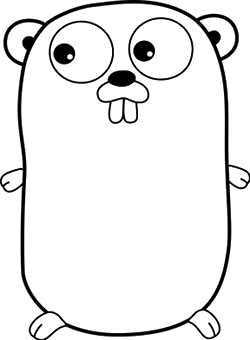
Why Learn Golang? Link to heading
- Performance: Go is compiled to machine code, making it extremely fast.
- Concurrency: Go’s goroutines make concurrent programming straightforward and efficient.
- Simplicity: The language’s syntax is clean and easy to read.
- Strong Standard Library: Go comes with a robust standard library that simplifies many tasks.
Installing Golang Link to heading
Before you can start coding, you need to install Golang on your machine. Here’s how you can do it:
For Windows Link to heading
- Download the MSI installer from the official Golang website.
- Run the installer and follow the prompts.
- Verify the installation by opening Command Prompt and typing:
go version
For macOS Link to heading
- Use Homebrew to install Go:
brew install go - Verify the installation by typing:
go version
For Linux Link to heading
- Download the tarball from the official Golang website.
- Extract the tarball and add Go to your PATH.
tar -C /usr/local -xzf go<version>.linux-amd64.tar.gz export PATH=$PATH:/usr/local/go/bin - Verify the installation by typing:
go version
Writing Your First Golang Program Link to heading
Now that you have Go installed, let’s write a simple program. Open your favorite text editor and create a new file named main.go. Add the following code:
package main
import "fmt"
func main() {
fmt.Println("Hello, World!")
}
Save the file and open your terminal. Navigate to the directory where you saved main.go and run:
go run main.go
You should see the output:
Hello, World!
Understanding the Code Link to heading
Let’s break down the code:
package main: This defines the package name. Every Go program must start with amainpackage.import "fmt": This imports thefmtpackage, which contains functions for formatting text, including printing to the console.func main() { ... }: This is the main function where the execution of the program begins.fmt.Println("Hello, World!"): This prints “Hello, World!” to the console.
Basic Syntax and Concepts Link to heading
Variables Link to heading
In Go, variables can be declared using the var keyword or the shorthand := syntax.
var name string = "Gopher"
age := 5
fmt.Println(name, age)
Functions Link to heading
Functions in Go are defined using the func keyword. They can take parameters and return values.
func add(a int, b int) int {
return a + b
}
result := add(3, 4)
fmt.Println(result)
Loops Link to heading
Go has only one looping construct, the for loop.
for i := 0; i < 5; i++ {
fmt.Println(i)
}
Conditionals Link to heading
Go uses if-else statements for conditionals.
if age > 3 {
fmt.Println("Gopher is older than 3")
} else {
fmt.Println("Gopher is young")
}
Conclusion Link to heading
Golang is a powerful and efficient language that is perfect for both beginners and experienced developers. Its simplicity and performance make it a great choice for a wide range of applications, from web development to system programming.
As you continue your journey with Golang, you’ll discover more advanced features like interfaces, channels, and goroutines that make Go a unique and compelling language to learn.
So, what are you waiting for? Dive into Golang and start building amazing applications!
Feel free to leave any questions or comments below.
References: