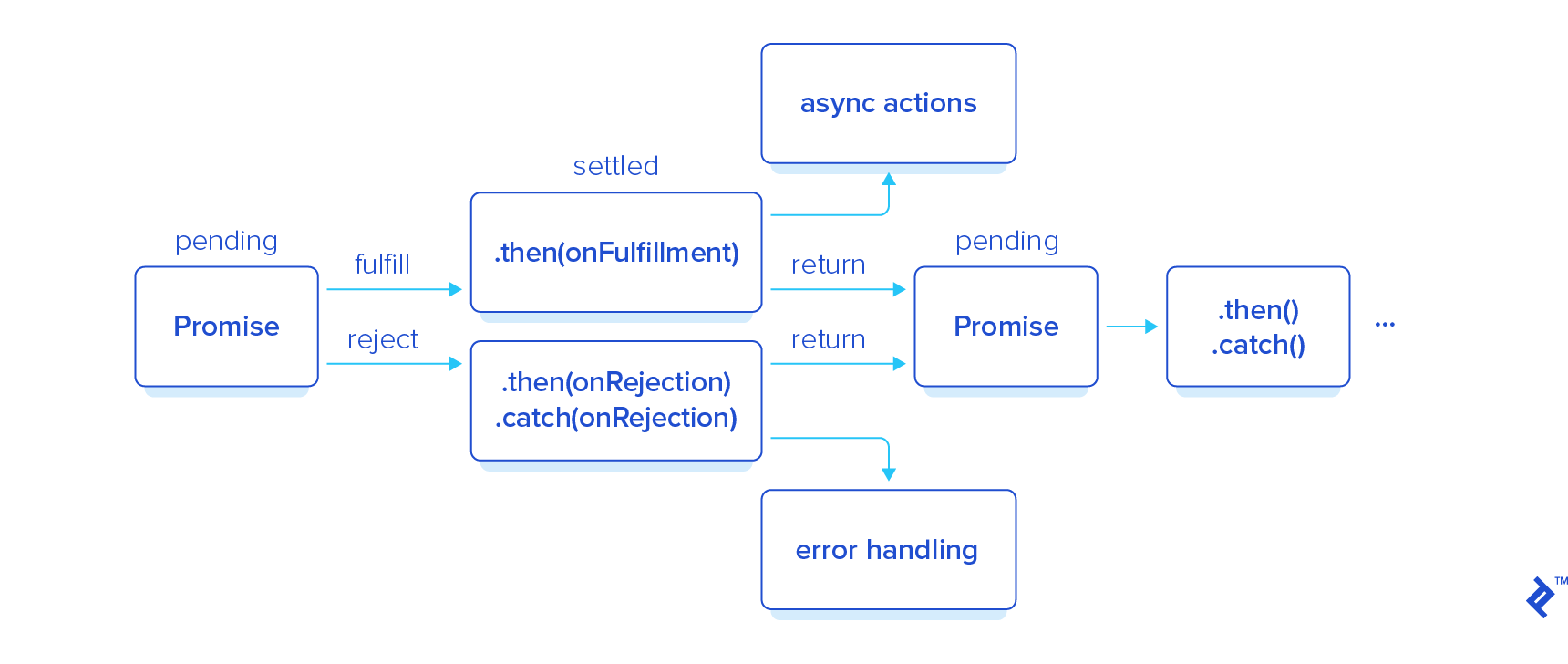A Comprehensive Guide to Asynchronous Programming in JavaScript Link to heading
Asynchronous programming is a cornerstone of modern web development. It allows JavaScript to perform tasks without blocking the main thread, thus enhancing the user experience by making web applications more responsive. This guide will walk you through the various aspects of asynchronous programming in JavaScript, including callbacks, promises, and the async/await syntax.
Table of Contents Link to heading
- Understanding Asynchronous Programming
- Callbacks
- Promises
- Async/Await
- Error Handling
- Practical Examples
- Conclusion
Understanding Asynchronous Programming Link to heading
In JavaScript, code is generally executed in a single thread, which means only one command is processed at a time. This can be problematic for tasks that take a long time to complete, such as network requests or file I/O operations. Asynchronous programming allows these tasks to run in the background, enabling the main thread to continue executing other code.
Synchronous vs. Asynchronous Link to heading
Let’s start with a simple comparison:
Synchronous Code:
console.log('Start');
const result = expensiveOperation();
console.log(result);
console.log('End');
In this example, expensiveOperation will block the main thread until it completes, delaying the execution of subsequent lines.
Asynchronous Code:
console.log('Start');
expensiveOperation().then(result => {
console.log(result);
});
console.log('End');
Here, expensiveOperation runs in the background, allowing the main thread to continue executing the subsequent lines.
Callbacks Link to heading
Callbacks are one of the earliest methods for handling asynchronous operations in JavaScript. A callback is a function passed as an argument to another function, which is then executed once the asynchronous operation is complete.
Example of Callbacks Link to heading
function fetchData(callback) {
setTimeout(() => {
callback('Data fetched');
}, 2000);
}
console.log('Start');
fetchData((message) => {
console.log(message);
});
console.log('End');
In this example, fetchData takes a callback function that is executed after a 2-second delay, simulating an asynchronous operation.
Callback Hell Link to heading
One of the main drawbacks of using callbacks is the risk of “callback hell,” a situation where callbacks are nested within other callbacks, leading to code that is difficult to read and maintain.
asyncOperation1((result1) => {
asyncOperation2(result1, (result2) => {
asyncOperation3(result2, (result3) => {
// and so on...
});
});
});
Promises Link to heading
Promises were introduced to address the limitations and readability issues of callbacks. A promise is an object representing the eventual completion (or failure) of an asynchronous operation.
Creating a Promise Link to heading
const myPromise = new Promise((resolve, reject) => {
setTimeout(() => {
resolve('Promise resolved');
}, 2000);
});
Using Promises Link to heading
Promises have two main methods: then and catch.
myPromise
.then((message) => {
console.log(message);
})
.catch((error) => {
console.error(error);
});
Chaining Promises Link to heading
Promises can be chained to handle multiple asynchronous operations in a sequence.
asyncOperation1()
.then(result1 => asyncOperation2(result1))
.then(result2 => asyncOperation3(result2))
.then(finalResult => {
console.log(finalResult);
})
.catch(error => {
console.error(error);
});
Async/Await Link to heading
Introduced in ECMAScript 2017, async and await provide a more readable and straightforward way to work with asynchronous code.
Using Async/Await Link to heading
An async function returns a promise, and the await keyword can be used to pause the execution until the promise is resolved or rejected.
async function fetchData() {
try {
const response = await fetch('https://api.example.com/data');
const data = await response.json();
console.log(data);
} catch (error) {
console.error('Error fetching data:', error);
}
}
fetchData();
Error Handling Link to heading
Handling errors in async functions is straightforward using try and catch blocks.
async function performAsyncOperations() {
try {
const result1 = await asyncOperation1();
const result2 = await asyncOperation2(result1);
const finalResult = await asyncOperation3(result2);
console.log(finalResult);
} catch (error) {
console.error('An error occurred:', error);
}
}
performAsyncOperations();
Practical Examples Link to heading
Fetching Data from an API Link to heading
Let’s build a small example that fetches data from an API using async/await.
async function getUserData(userId) {
try {
const response = await fetch(`https://jsonplaceholder.typicode.com/users/${userId}`);
if (!response.ok) {
throw new Error('Network response was not ok');
}
const userData = await response.json();
console.log(userData);
} catch (error) {
console.error('Failed to fetch user data:', error);
}
}
getUserData(1);
Sequential Async Operations Link to heading
Sometimes you need to perform multiple asynchronous operations in sequence. Here’s how you can do that using async/await.
async function sequentialOperations() {
try {
const result1 = await firstAsyncOperation();
console.log('First operation completed:', result1);
const result2 = await secondAsyncOperation(result1);
console.log('Second operation completed:', result2);
const result3 = await thirdAsyncOperation(result2);
console.log('Third operation completed:', result3);
} catch (error) {
console.error('An error occurred during operations:', error);
}
}
sequentialOperations();
Conclusion Link to heading
Asynchronous programming is an essential skill for modern JavaScript developers. Whether you use callbacks, promises, or async/await, understanding these concepts will enable you to write more efficient and responsive code. Each method has its use-cases and limitations, but with practice, you’ll be able to choose the best approach for your needs.
For further reading and examples, you can check out the MDN Web Docs on Asynchronous JavaScript.
By mastering asynchronous programming, you’ll be well-equipped to handle complex tasks in your JavaScript applications, resulting in smoother and more efficient user experiences.