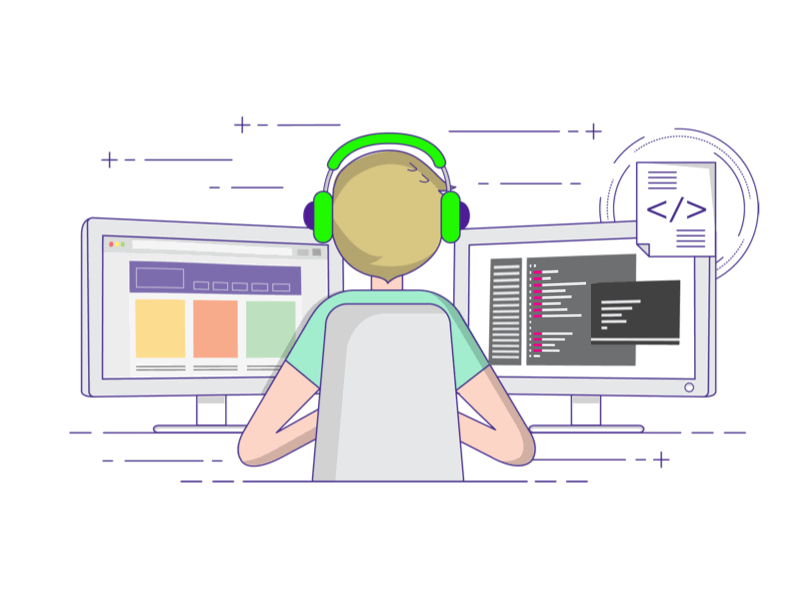Asynchronous programming in JavaScript has come a long way. From callbacks to promises, and now to async/await, it seems like each new development aims to make asynchronous code more readable and efficient. But what exactly is async/await and how does it work?
Promises and Async/Await Link to heading
Before we dive into async/await, it’s important to understand promises, as async/await is built on top of them. A promise in JavaScript represents an operation that hasn’t completed yet but is expected to in the future.
let promise = new Promise((resolve, reject) => {
setTimeout(() => resolve("Done!"), 1000);
});
promise.then(alert); // alerts "Done!" after 1 second
Async/await is syntactic sugar on top of promises, which makes asynchronous code look and behave more like synchronous code. Here’s how you could rewrite the above code using async/await:
async function demo() {
let promise = new Promise((resolve, reject) => {
setTimeout(() => resolve("Done!"), 1000);
});
let result = await promise; // wait until the promise resolves
alert(result); // "Done!"
}
demo();
The magic of async/await lies in its simplicity. With async/await, you can write asynchronous code that is just as clean and easy-to-read as your synchronous code.
Error Handling in Async/Await Link to heading
Just like promises, async/await allows you to handle errors using try/catch blocks:
async function demo() {
try {
let promise = new Promise((resolve, reject) => {
setTimeout(() => reject("Error!"), 1000);
});
let result = await promise; // wait until the promise resolves
} catch(error) {
alert(error); // "Error!"
}
}
demo();
In conclusion, async/await is a powerful tool that can drastically simplify your asynchronous JavaScript code. It’s built on top of promises, so it’s fully compatible with all existing promise-based APIs. So why not give it a try?
Remember, the key to mastering async/await, like any programming concept, is practice.